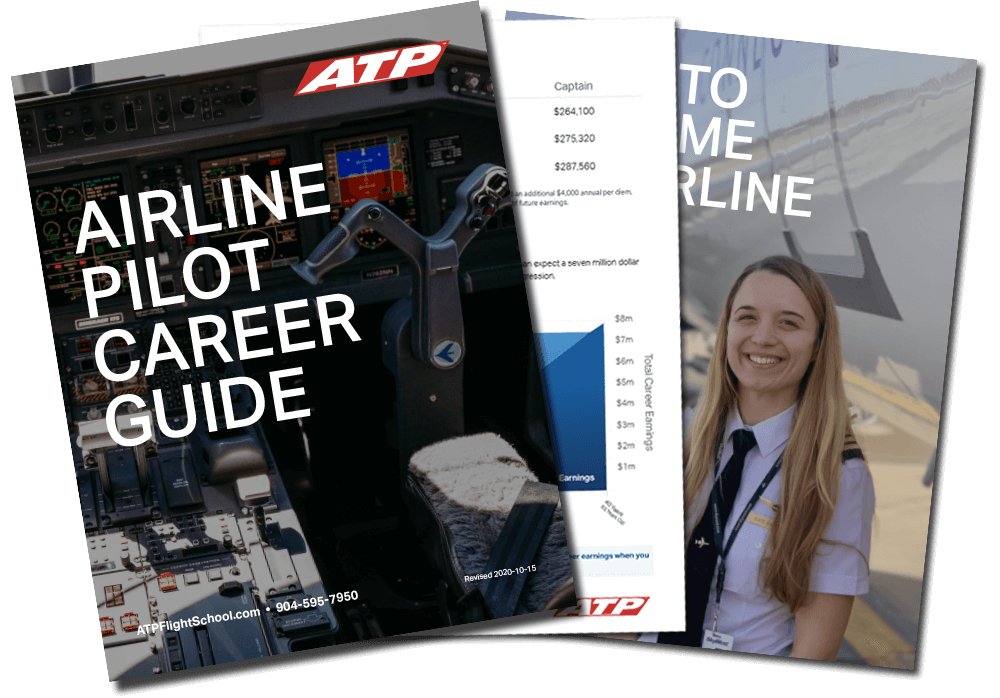iPad Tips & Tricks
Protect Your Screen
When using a kneeboard, use caution to not break the iPad when performing the control checks or during normal yoke movements.
Use of Checklists
Aircraft checklists currently provided in the ATP App library are for reference and training purposes only. Do not use in the aircraft. Have printed paper checklists available at all times.
Keep Backups
The iPad is a useful and reliable tool. However, always have a backup plan in case your iPad unexpectedly quits or overheats. Keep paper charts for your planned route of flight available just in case.
Internal GPS Unreliable in Flight
iPads have a built-in internal GPS receiver. This internal GPS capability is intended for ground use and may be unreliable or unavailable in flight depending on altitude, speed, and while multitasking (switching apps). Do not use the internal GPS as the primary source for navigation or determining your position in flight.
Preserve Your Battery
- Depart with a fully charged battery.
- Don't count on charging receptacles being available in the airplane.
- Turn off any WiFi signals not being used:
- Settings » Airplane Mode "ON"**
- Settings » Cellular Data "OFF"
- Settings » General » Network » Wi-Fi "OFF"
- Settings » General » Network » Bluetooth "OFF"
**Some devices rely on bluetooth or other wireless signals (Dual XGPS). Instead of airplane mode, wireless capability not in use may be turned off individually.
While Enroute
When operating as a crew or with an instructor, use only one iPad while flying enroute to preserve battery life on the other iPad. During ground operations, departure, and approach procedures, both pilots must have the appropriate charts available.
Battery Backup
Consider having a charged battery backup / portable charger any time you are flying.
Avoid Polarized Sunglasses
Avoid polarized sunglasses. Polarized sunglasses may limit you to viewing your iPad in just one orientation, either portrait or landscape. Plus, polarized sunglasses can also make it difficult to see other instruments and displays in the cockpit.